Unleash the Power of Wix Bookings: Maximize Your Calendar Management and Monetize Your Website like Never Before!
- Margaret Civella

- Feb 11, 2025
- 4 min read

In today’s busy world, having an efficient system is crucial for any service provider. If you want to streamline your operations and boost your website's potential, Wix Bookings is the perfect solution. This all-in-one platform not only helps manage your calendar but also provides an avenue to earn revenue effortlessly.
Wix Bookings bridges the gap between your services and your clients, allowing you to focus on what truly matters—serving your customers. In this post, we will walk through how to make the most of this powerful tool to organize your calendar and enhance your income.
What is Wix Bookings?
Wix Bookings is a simple scheduling system that allows businesses to manage appointments, classes, or services on their own websites. By automating calendar management, it makes it easy for clients to book appointments. This system is adaptable, making it suitable for a variety of service providers, including fitness trainers, consultants, and hairstylists.
With Wix Bookings, you can design a professional booking page without needing any coding skills. You can customize the look to align with your brand, making your site both functional and attractive.
Setting Up Your Wix Bookings System
1. Create Your Services
Start by detailing the services you offer. Whether it's coaching, fitness classes, or hair styling, each service should have a clear description. Provide information such as duration, pricing, and availability to help potential clients understand what they can expect.
For instance, if you run a yoga studio, you might list services like "Vinyasa Yoga - 60 minutes for $15" and "Meditation Class - 30 minutes for $10". Well-defined services can lead to increased bookings.
2. Sync Your Calendar
To prevent double bookings, syncing your calendar is essential. Wix Bookings can integrate with external calendars, such as Google Calendar. This ensures all your appointments are consolidated in one spot.
Calendar syncing helps in effectively managing your time and ensures you never miss important appointments. Additionally, setting up notifications will keep you reminded of upcoming meetings, enhancing your organization.
3. Customize Your Booking Page
A visually appealing booking page improves the user experience. Wix Bookings allows extensive customization—adjust layouts, colors, fonts, and logos to align with your brand.
Consider featuring positive client testimonials or displaying service benefits on your booking page. This builds trust with new visitors who might be considering your services for the first time.
4. Integrate Payment Processing
Wix Bookings simplifies payment processing on your website. Activate payment options like credit cards, PayPal, or manual transactions to monetize your services.
Encouraging clients to pay upfront not only secures the booking but also reduces the chance of no-shows. Think about offering package deals or discounts for clients who prepay; a 10% discount for 5 sessions often attracts more clients.
Promoting Your Services
1. Utilize Email Marketing
After setting up your Wix Bookings, use email marketing to keep your clients informed about services, promotions, and updates.
With Wix’s built-in email tools, you can send customized announcements or follow-ups after appointments. This keeps your services top of mind and encourages repeat bookings.
2. Optimize for SEO
Improving your website’s visibility is vital. Incorporate SEO techniques by using relevant keywords in your booking page descriptions and content.
For example, if you offer dog training, include keywords like "dog obedience training" or "puppy training sessions." Strategically embedding these phrases will enhance your site’s online presence and attract more visitors.
3. Leverage Blogging
Starting a blog on topics related to your services can significantly increase website traffic. Share tips, insights, and success stories that resonate with your audience.
For instance, a hairstylist could write about “5 Tips for Maintaining Healthy Hair” and link back to their booking page. Blogging establishes you as an authority and can directly lead to more bookings.
Ongoing Management and Adjustments
1. Review Your Analytics
Wix Bookings includes analytics that help you track performance. Analyze booking patterns, customer feedback, and payment history to pinpoint areas for enhancement.
By adjusting your offerings or pricing based on this data, you can better align with client preferences, leading to improved satisfaction and increased bookings.
2. Stay Adaptable
Adapting your services based on customer feedback and market trends is vital for long-term success. This flexibility can involve introducing new services, adjusting pricing strategies, or altering your availability based on demand.
Regularly asking for client input shows you value their opinions and can strengthen loyalty, ultimately benefitting your business.
3. Engage With Your Customers
Building strong relationships with your clients leads to referrals and repeat business. Encourage feedback and reviews, and reply promptly to questions.
Creating a space where clients feel appreciated contributes to a positive experience and enhances your brand's reputation.
The Path to Success with Wix Bookings
Utilizing Wix Bookings on your service-oriented website can transform your business. This efficient tool streamlines calendar management while monetizing your services effectively.
By defining your offerings, syncing your calendar, customizing your booking page, enabling payments, and promoting your services, you lay a solid foundation for growth. Additionally, consistently reviewing your analytics and remaining adaptable will keep your business thriving over time.
So, let me help you start using Wix Bookings today! Take control of your calendar management and step into a realm of potential income and satisfied clients, all while spending more time doing what you love.
.png)

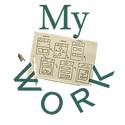.png)



Comments